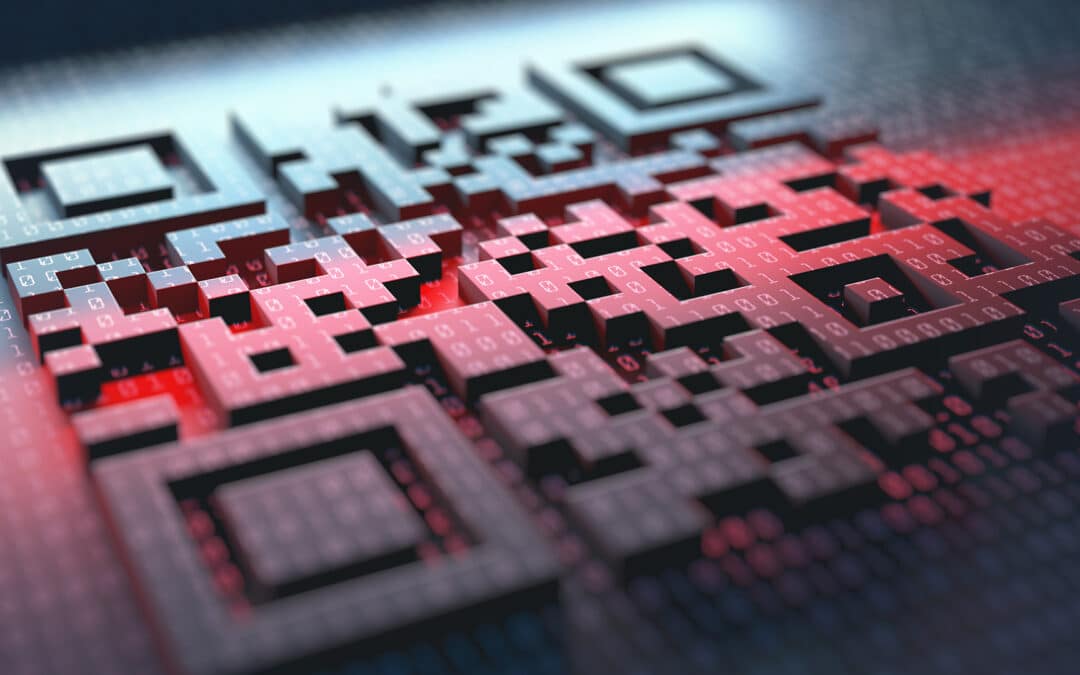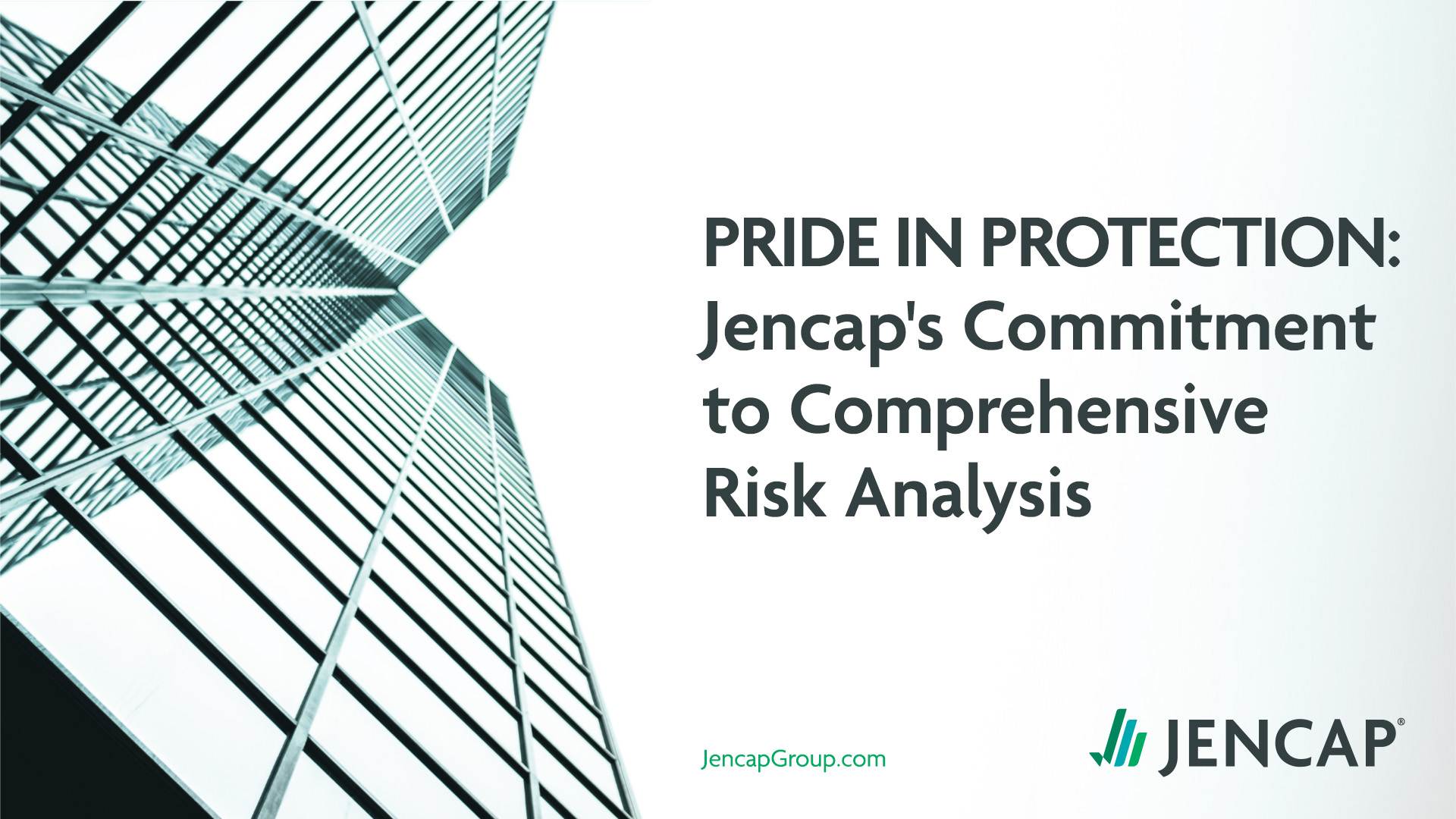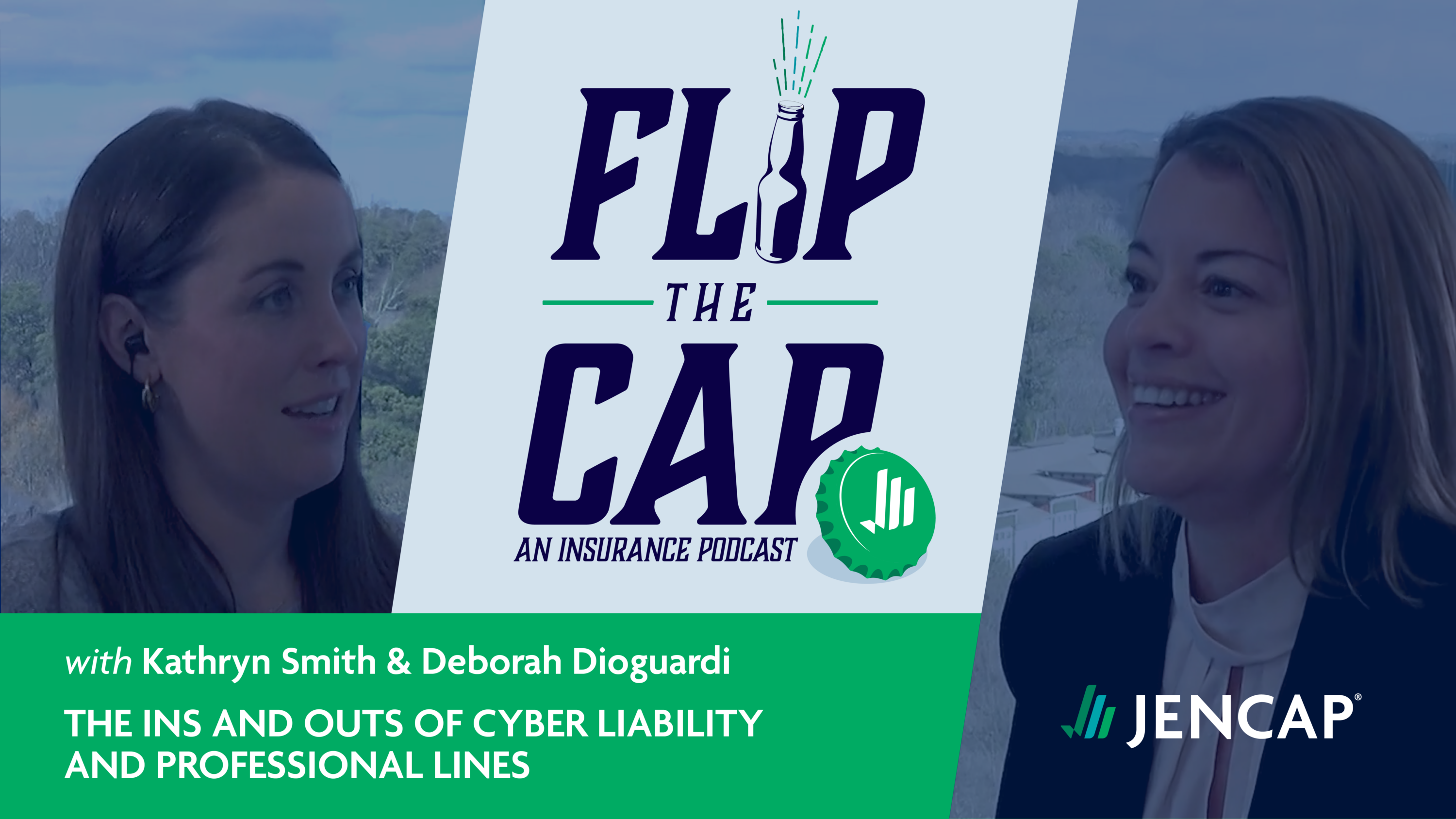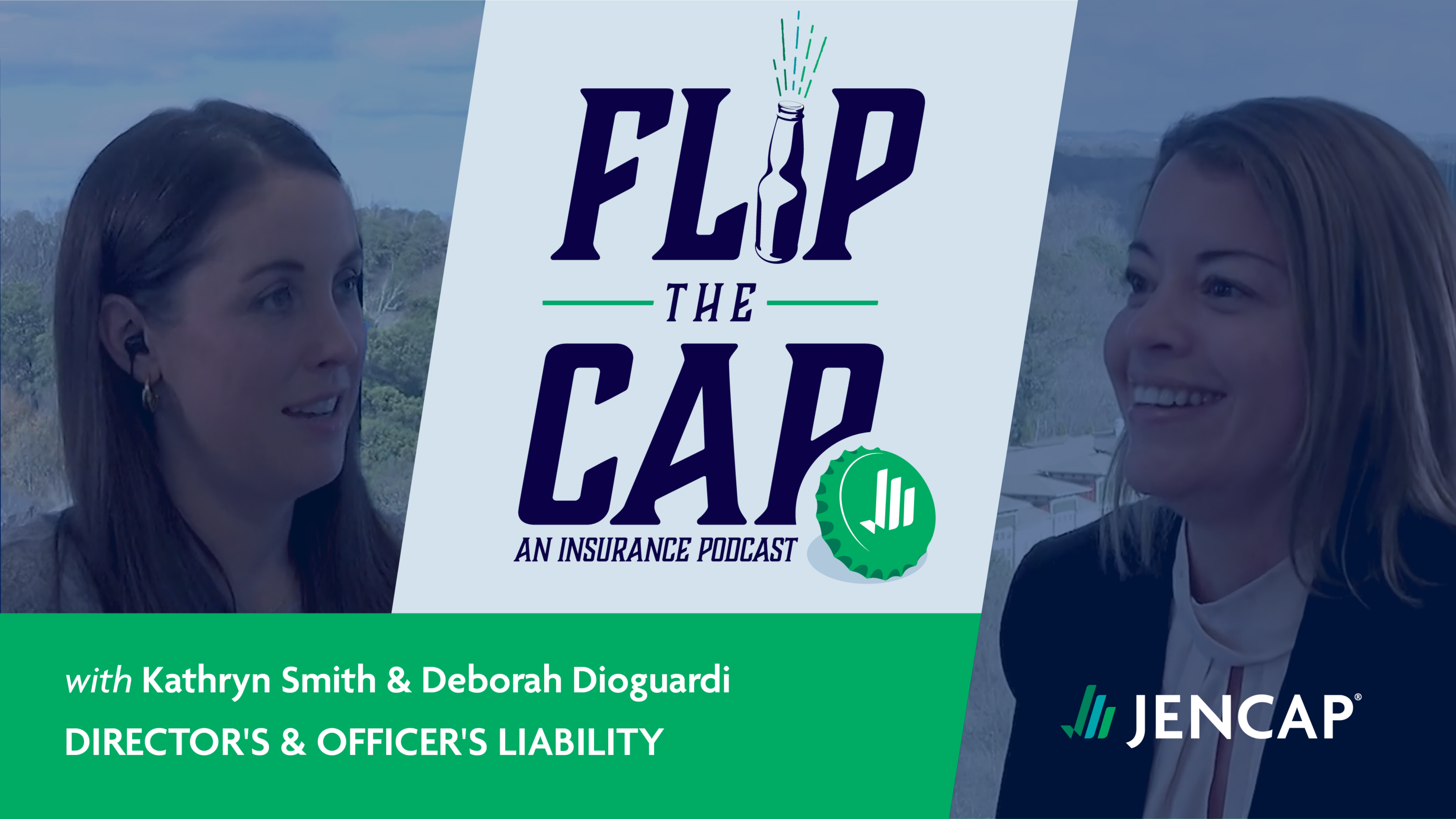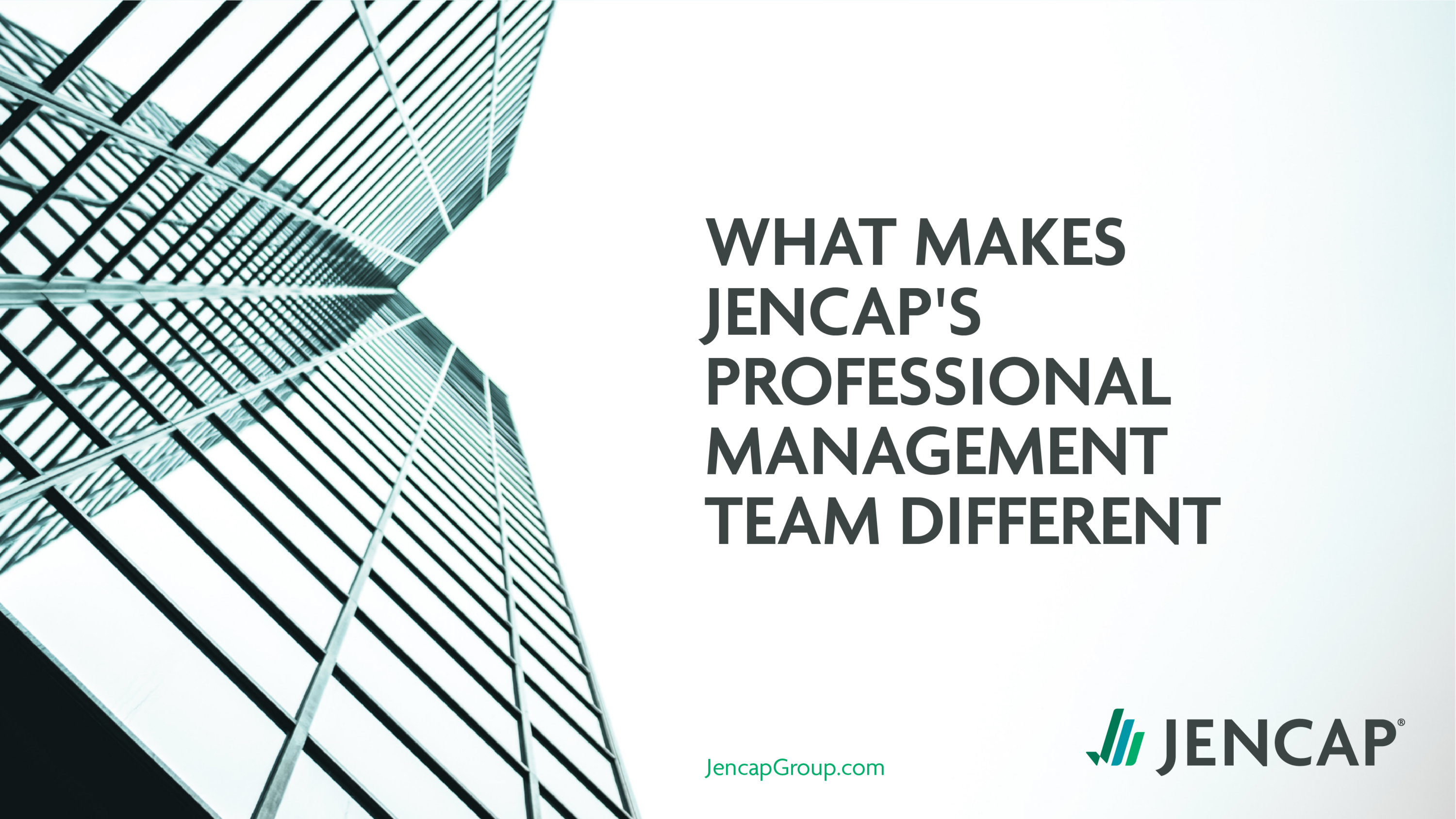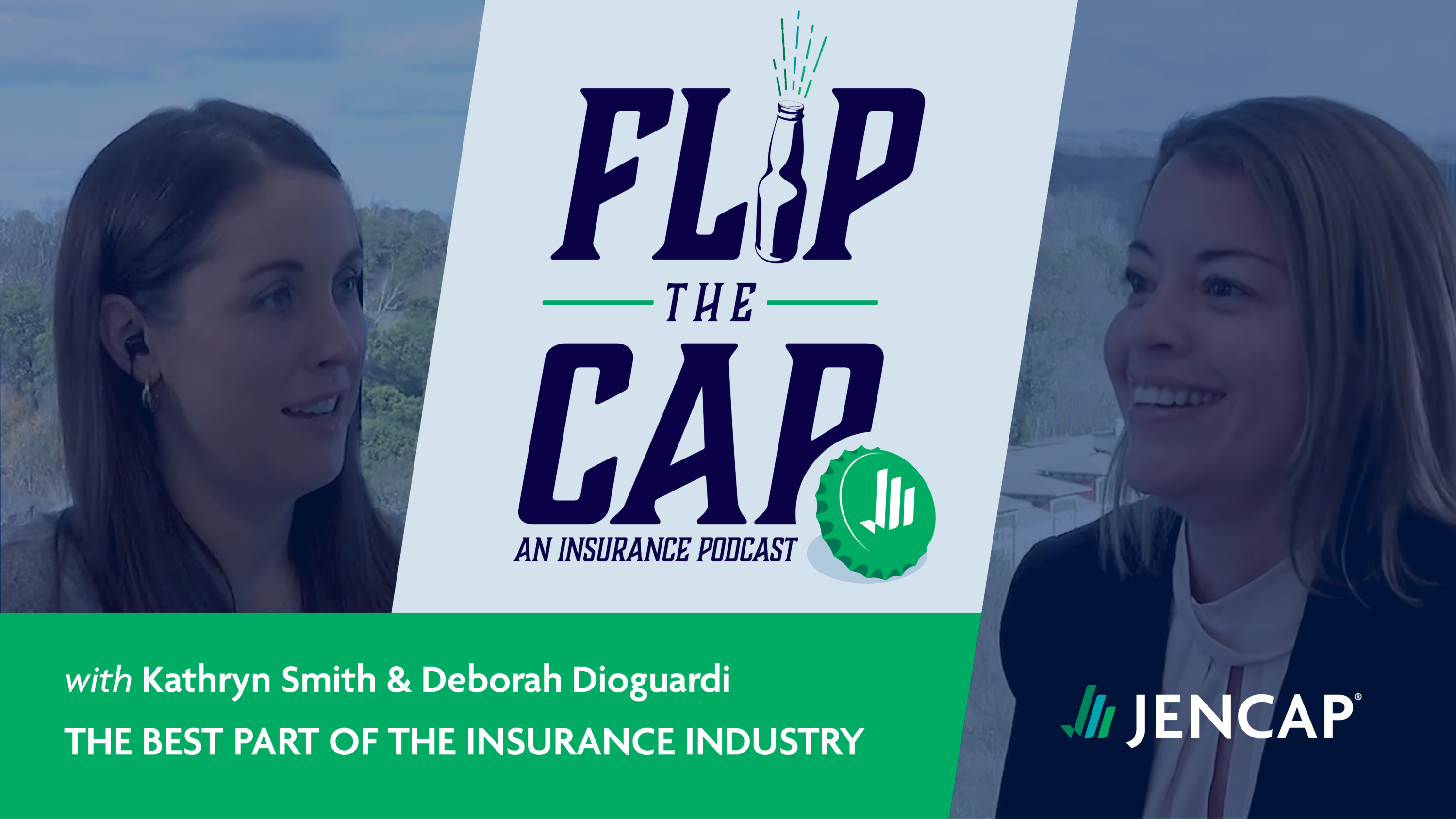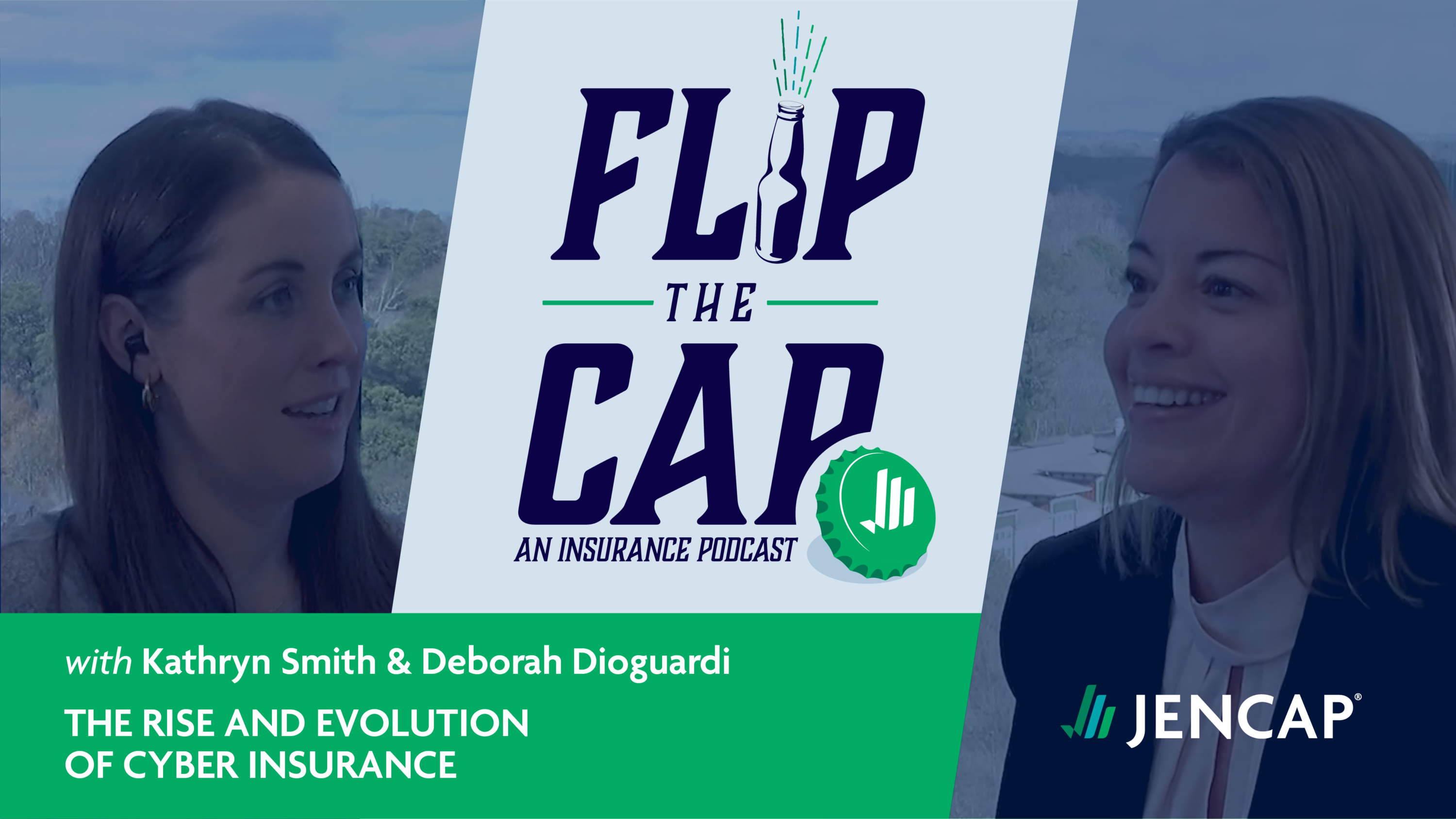Unless you've navigated a recall event before as a business, there's a good chance you don't understand the critical role product recall insurance plays in protecting a company's assets and reputation—or how quickly financial losses begin to pile up during a recall...